Transform Manufacturing Processes with PLM
Build better manufacturing workflows with PLM software that seamlessly bridges the gaps between conception, launch, and servicing. With MES and AI, CLEVR's PLM solutions use the latest technology to create exactly the right workflows.

A Single Source of Truth
Low code enhances Product Lifecycle Management by offering custom applications that seamlessly connect with other systems, often with automation. Automating certain PLM stages streamlines delivery, supports the development of mobile and native PLM apps, and helps manufacturers handle complex use cases by leveraging information from multiple sources.
End-to-End Efficiency: From Conception To Retirement
Concept and Design
Experience faster product design cycles with an advanced CAD system that features virtual prototyping in 2D and 3D environments. This system integrates robotics, 3D printing, and quality inspection operations. The NX integrated design and manufacturing capabilities offer an effective platform for efficient product development.
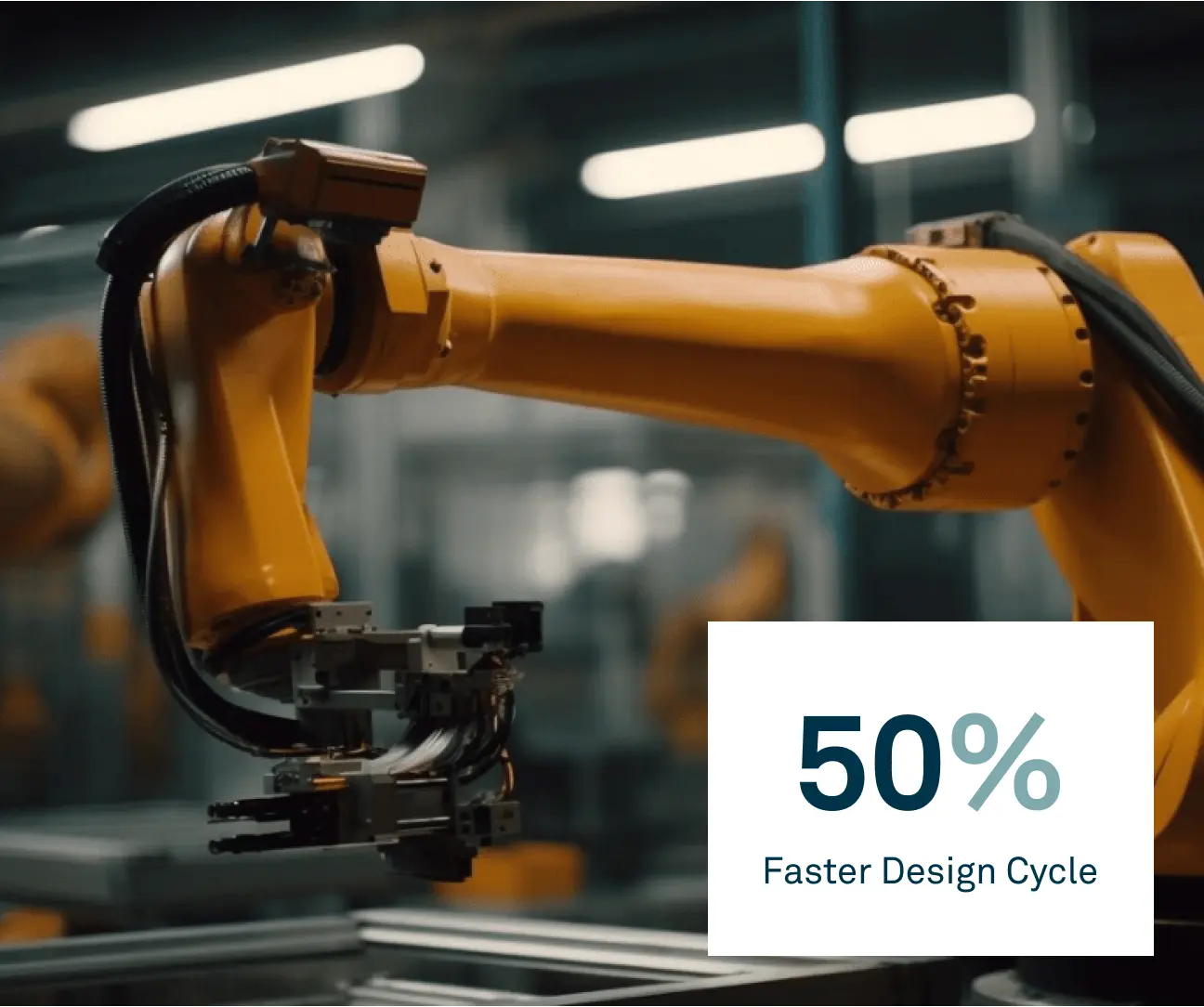

Engineering and Development
Reducing product development errors necessitates coordinating engineering with other departments and leveraging technologies like digital twins and simulation. Teamcenter accelerates the process from design to field testing, fostering collaboration, enhancing product quality, and contributing to a faster time-to-market
People and Processes
Empower teams with PLM to bridge gaps for informed decisions and seamless data flow. It features a business process modeler, change management, and an interactive dashboard to fuel innovation and enhance organizational efficiency.

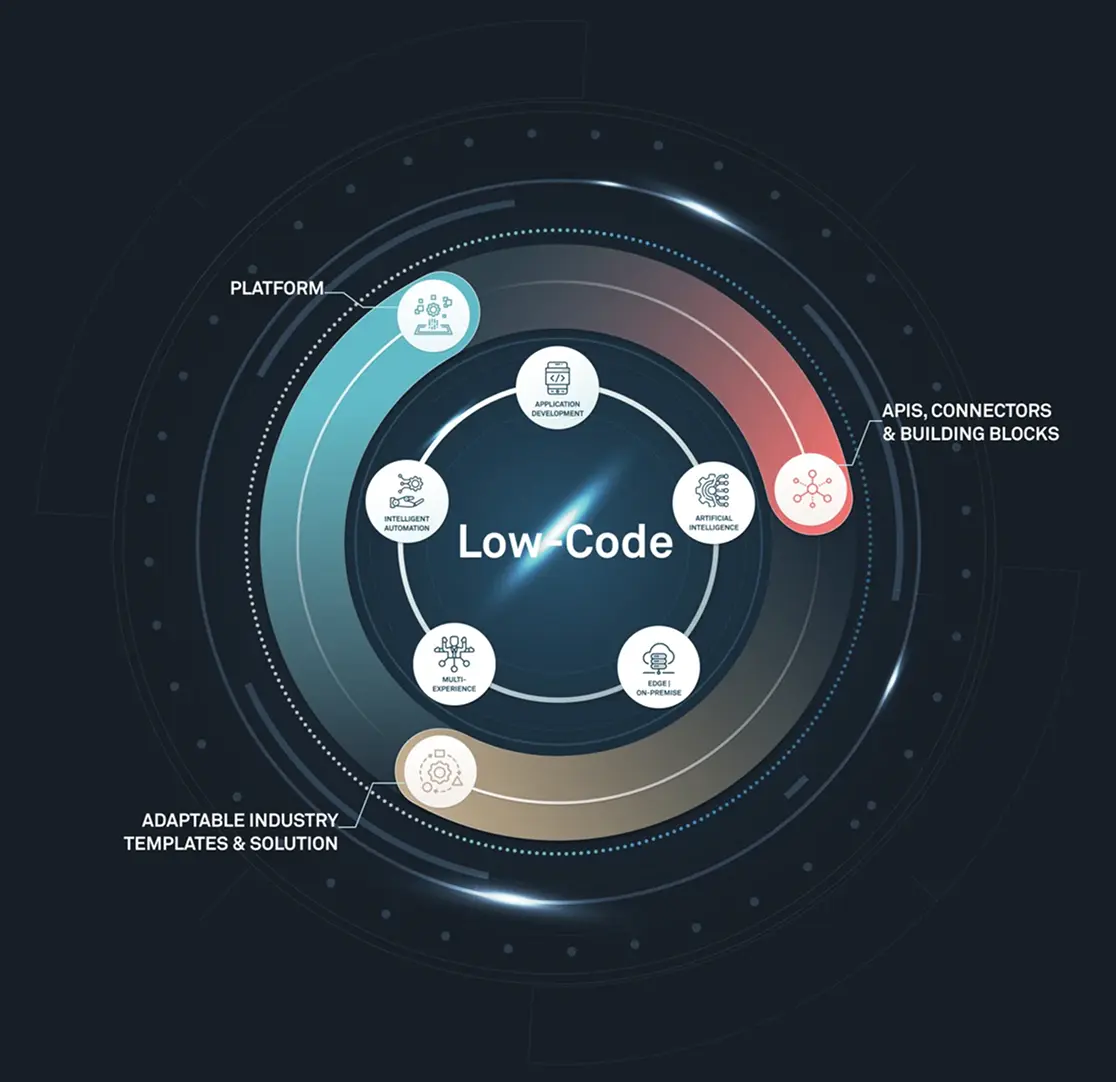
Maximizing PLM with Low Code and CLEVR's Expertise
Proper Product Lifecycle Management is what turns ideas into winning products (with the necessary support offerings and feedback loops). It's a systematic approach to managing a product’s entire lifecyle, from design and manufacturing to servicing and disposal. Importantly, it strengthens the collaboration between people, processes, and products, focusing on the big and small processes that make all the difference.
PLM stands at the forefront of Industry 4.0, integrating advanced technologies like AI, IoT, and MES. These integrations are paving the way for a smart manufacturing ecosystem.
CLEVR offers innovative solutions that enable manufacturers to effortlessly connect their digital processes with real-world operations.
Boosting the Manufacturing Ecosystem With AI and MES
Manufacturing Execution Systems
Manufacturing Execution Systems (MES) enhance Product Lifecycle Management by aligning shop floor execution with business strategy. They monitor real-time data on production orders, material consumption, quality metrics, and inventory levels, leading to improved efficiency and decision-making.
AI in Product Lifecycle Management
PLM uses machine learning for enhanced efficiency and streamlined processes, enriched by the strategic partnership between CLEVR and DFKI. Using data science, ML, and AI improves PLM so businesses can refine product development, reduce costs, and enhance overall efficiency.
Stories from our customers
See how businesses like yours are transforming with CLEVR.
Related Blog Articles

Manual processes hinder operations—paper forms shuttle between departments, approvals take days to complete, and data is often re-entered repeatedly across disconnected systems. Despite ongoing digital transformation efforts, operational bottlenecks persist in most organizations, wasting employee time, causing human error, and preventing quick responses to market changes.
Low code digital workflow automation offers a solution: empowering business teams to digitize their processes while maintaining proper IT governance and security.
Short on Time? Here's a Brief Overview
- Traditional automation approaches fail due to lengthy development cycles, rigid tools, and growing IT backlogs.
- Low code platforms enable up to 10x faster workflow automation without extensive programming.
- Business users can digitize their own processes while IT maintains governance, security, and system integration.
- Organizations see immediate benefits, including reduced manual tasks, fewer errors, and greater operational transparency.
What Is Digital Workflow Automation?
Digital workflow automation transforms manual, paper-based processes into streamlined digital systems that automatically move work forward. Instead of employees manually routing information or updating spreadsheets, automated workflows handle these steps based on predefined rules.
For example, paper forms get replaced with digital versions that people fill out online. Then, instead of someone physically carrying that form to the next person, the system automatically sends it to whoever needs to see it next. The data from those forms is sent directly into your systems without requiring anyone to re-enter it.
Modern automation covers everything from simple approvals to complex cross-departmental workflows. Common examples include purchase requisitions, employee onboarding, contract reviews, and field service management.
Effective workflow automation eliminates bottlenecks by standardizing processes, ensuring consistent execution, and providing visibility into work status at any moment.
Why Traditional Automation Often Falls Short
Organizations often find workflow automation a challenge for several reasons.
1. Development resource constraints
Custom-built solutions require extensive development resources and specialized skills. Even mid-sized automation projects can take months to implement, with costs exceeding initial estimates. Once built, these custom applications demand ongoing maintenance, further straining IT resources.
2. Inflexible off-the-shelf software
Pre-packaged software often proves too rigid for unique business processes. Organizations face an uncomfortable choice: either alter their processes to fit the software or invest in expensive customizations that may break with each vendor update.
3. Growing IT bottlenecks
According to Gartner research, application development teams can’t keep up with business demands for new applications. With limited developer resources and changing priorities, business-critical workflow improvements languish in backlogs for months or years.
Troublingly, frustrated business units often end up implementing unauthorized tools that create security risks and complicate your internal technology further.
The Low Code Advantage: Automating Workflows Without the Wait
Low code platforms change the automation equation by providing visual development tools that reduce the technical skills needed to create workflow applications.
Visual process design
Low code platforms offer intuitive interfaces where processes can be modeled visually, similar to creating a flowchart, rather than needing to write code. This means that business analysts and process owners, who understand the workflows best, can now contribute directly to automation efforts.
Accelerated development
Low code development accelerates application delivery compared to traditional methods because people can build workflows by dragging and dropping pre-built components instead of writing thousands of lines of code from scratch. What might take months with conventional development can be accomplished in weeks or even days.
Rapid iteration
When requirements change, non-technical people can often make those changes themselves by simply adjusting the workflow in a visual editor, like rearranging a flowchart. There's no need to call in developers to rewrite complex code every time.
Common Bottlenecks Solved With Low Code Automation
Low code workflow automation addresses operational bottlenecks across multiple business functions.
Financial process optimization
Finance departments can streamline purchase approvals, invoice processing, and expense management through automated workflows. CED, a European claims management specialist, implemented an Automatic Damage Settlement Platform using low code that cut claim handling time by 50%, eliminating a previously paper-heavy process.
HR process acceleration
Human Resources teams can eliminate onboarding delays by automating document collection, system provisioning, and training assignments. When new employees join, the workflow automatically triggers the right tasks for IT, facilities, and department managers.
Field service coordination
Field service operations often benefit from digital coordination of schedules, work orders, and status updates. Eneco, a Dutch energy company, developed a scheduling application called Splash that reduced failed service visits from 40% to just 2%-5% by automating appointment management and route planning.
Cross-functional workflow management
Complex workflows spanning multiple departments—like product launches, regulatory compliance reporting, or customer onboarding—benefit most dramatically from automation. With proper visibility and clear handoffs, these cross-functional processes no longer stall during team transitions.
The Key Benefits of Low Code Workflow Automation
Organizations implementing low code workflow automation gain several advantages over manual processes.
1. Dramatic speed improvements
Process speed increases when automation eliminates waiting time between steps. Tasks that previously took days can be completed in hours or minutes. Purchase approvals that once required physical signatures now progress automatically based on simple rules, such as “anything under $1,000 receives automatic approval” or “expense reports are routed to the department manager first, then to finance.”
2. Enhanced operational visibility
Automated workflows provide process status visibility in real time. Managers identify bottlenecks as they emerge rather than discovering problems after deadlines pass. This visibility extends to compliance requirements, with every action automatically documented.
3. Reduced error rates
Manual data entry causes numerous mistakes, from transposed numbers to inconsistent formatting. Automated workflows enforce data quality through validation rules and eliminate redundant entry by sharing information across connected systems.
4. Improved employee experience
Employees spend less time on repetitive tasks and more time on meaningful work requiring human judgment. By automating routine activities, organizations free up talent to focus on innovation and customer experience.
5. Greater operational flexibility
Workflows become easier to modify in response to changing conditions. When new regulations require additional documentation or market shifts demand faster responses, low code platforms allow rapid process adaptation without lengthy development cycles.
Governance & Integration: Making It Work at Scale
While low code platforms democratize application development, successful implementation requires proper governance and an integration strategy.
Balanced IT oversight
IT involvement remains essential for platform selection, security configuration, and system integration. Effective organizations establish clear guidelines about which processes business users can automate independently and which require IT oversight.
Seamless system integration
Modern low code platforms provide connectors to common enterprise applications like SAP, Salesforce, and Microsoft 365, along with support for standard protocols. Workflows can incorporate data from multiple systems without creating new silos.
Centers of excellence
Many organizations establish centers of excellence that bring together IT and other departments to share best practices, reusable components, and governance standards. These collaborative groups help scale automation efforts while maintaining appropriate controls.
As CLEVR's Team Lead, Robert Huisintveld points out, “Low code governance can help companies build and innovate faster while also ensuring that software is scalable and future-proof.”
CLEVR's Approach: Fast, Scalable, and Business-Aligned Automation
CLEVR helps organizations implement effective workflow automation by combining technical expertise with practical business experience. Our work begins by understanding process challenges and identifying high-impact automation opportunities.
A process-first methodology ensures automation efforts deliver meaningful outcomes rather than simply digitizing existing inefficiencies. By mapping current workflows, identifying bottlenecks, and reimagining processes before implementation, organizations achieve transformative results.
CLEVR's expertise with low code platforms enables rapid development while maintaining enterprise-grade security, scalability, and integration capabilities. The technical foundation supports both simple departmental workflows and complex, cross-functional processes that span multiple systems.
Automation That Works for Everyone
Organizations relying on manual workflows and disconnected systems struggle to match the speed and efficiency of their more automated competitors.
Low code workflow automation offers a balanced path forward—combining rapid implementation with necessary governance, security, and scalability.
For organizations with operational bottlenecks and outdated manual processes, low code platforms provide the balance of speed and control needed to move forward. The significant cost savings and efficiency gains make this particularly valuable for businesses in any industry looking to modernize their operations.
Contact CLEVR to discuss how digital workflow automation can help eliminate your specific operational challenges.
Research Methodology
This analysis draws on documented case studies from organizations across multiple industries that have implemented low code workflow automation. We reviewed published research from Gartner, Forrester, and McKinsey to identify common challenges and success factors.

When a customer calls the helpdesk they want help and they want it fast, right? But do they know what happened that caused their problem? And is the right information logged? Or does your Mendix application need a Flight data recorder?
The helpdesk needs to understand a problem to the level that either the solution can be given to the customer or the helpdesk can proceed looking into the problem without the customer on the phone. To get to that point the helpdesk wants to collect information (what steps did the customer take, log files), to reproduce the problem and to have access to an environment where they can play around and eventually to test the solution.
When looking at the CLEVR helpdesk for Mendix Apps I noticed two patterns. The first pattern I call: ‘show me the money’ and handles the ‘can you turn on the detailed logging’ question. The second pattern I call: ‘thinking inside the box’ and is about the ‘can you send me a database dump’ or ‘can I get access to the system’ questions the helpdesk often has to ask.
SHOW ME THE MONEY
When a customer approaches the helpdesk the first step of the helpdesk agent is focused on discovering the actual problem. Furthermore, the helpdesk agent need to know what actions the end user performed so the helpdesk can reproduce the problem. The first trouble-shooting question is always about explaining the problem to enable reproduction of the problem with a focus to actually catch the problem.
If the problem can be reproduced the helpdesk can start working on fixing it.
However, reproducing the problem is often very time consuming, or the problem cannot be reproduced at all. In addition to reproduce the problem, the next usual response to a customer problem is to look at the log files. These log files sometimes provide more technical error messages but often they do not tell you what happened, only what broke.
So the helpdesk, in the friendliest way, asks the customer to turn on more detailed logging, lets the customer wait for the problem to happen again, and then lets the customer feed the helpdesk with more information before they can fix the problem and provide a permanent solution.
This process should be more effective and less time consuming. Would it not be nice to have something similar to a Flight data recorder on an airplane that records all vital information just before the crash?
THINKING INSIDE THE BOX
A helpdesk person needs to be very good at predicting what the customer saw or which actions the customer performed. Over the phone (or mail or chat or twitter or whatever communication channel is used) the helpdesk cannot see the customer’s desk or the inside of the servers. If the software and the computers are not complex enough on their own, the helpdesk also lacks the proximity and permissions to see and touch the stuff themselves. See it as a kind of a black box around a black box. The helpdesk person needs to think inside the box he or she can’t see.
The first attempt is often to imagine what happened and then to try and see if this will happen on a local (lab) system at the helpdesk as well. If this works the helpdesk can start fixing and does not need further help from the customer for this. More often however extra information from the customer is needed.
When the helpdesk can’t imagine what happened a series of actions often happen:
- The helpdesk asks the customer for extra logging and often the customer has to ask their IT guys to deliver this
- The helpdesk asks the customer to try things and describe what happens
- The helpdesks asks for a database dump to build a situation in the lab that resembles the customer situation as much as possible
- The helpdesks visits the customer to see for themselves or asks the customer for remote access
This involves a lot of activities where the helpdesk asks the customer to deliver information. And often the customer has to ask additional IT guys to deliver the information to the helpdesk. So I started thinking what can be done to speed up things and lessen the amount of actions to be taken by the helpdesk as well as the customer. There are several options to help the helpdesk:
- Prepare helpdesk support facilities up front. Expect the logging and database dump questions and use a fast procedure to answer those questions.
- Be even more pro-active and give the helpdesk access to a database dump weekly or monthly and give the helpdesk access to the logging or to the server remotely. This is similar to the access the CLEVR helpdesk has managing a Mendix cloud node. For on premise nodes similar access needs to be arranged as well.
- Give the helpdesk extra tooling to pinpoint the problem and prevent a lot of questions.
This last option needs some more explanation. If the helpdesk does not know what the problem is they will perform an analysis of different components: The database, the server or the network and so on, and the helpdesk will ask information or logging from all those components. So I would like to give the helpdesk direct access to the information of these different components. If they can see the database log, check if the network is up and see the server stats the helpdesk can decide for themselves where to look first and whether or not they need the extra information of other logs at all.
THE SOLUTION
The options to help the helpdesk can be supported with available monitoring and logging technologies. For example remote access tools or generic APM solutions for log reading and system stats. However, often due to security restrictions the helpdesk does not get access to the components they need for analysis.
And remember, we all wanted that Flight data recorder that records all relevant information just before the crash. I have developed some Mendix specific (Flight data recorder) tools that assist the helpdesk to do a better job in diagnosing problems:
- The Trap tool that captures all information right before an error like your Flight data recorder
- The Log tool to log long term data
- The Log rerouting (tool) to capture extra detailed information
The JVM Browser (tool) to look at the java and system component from inside the application.

The next part of this blog describes how the trap tool, log tool, log rerouting and JVM browser help the helpdesk to perform a better job.
THE TRAP TOOL (FLIGHT DATA RECORDER)
The Mendix business server, additional libraries and custom java code generate logging. This logging can be of several levels being critical, error, warning, info, debug or trace. The last two levels, debug and trace, are especially interesting when the helpdesk is troubleshooting. However the amount of messages with level debug and trace is very high. The risk is that logging all levels all the time would overflow the system, or would let the system run out of disk space. It could make the system very slow, because resources would be used to write debug and trace messages to the disk or database.

The dilemma: the helpdesk wants the debug and trace information without hampering the system too much. The answer to this is the Trap tool. This tool is listening to all levels of logging and keeping them in memory so the performance of the system is not negatively impacted by the desired logging level. Now to prevent running out of memory, the trap tool only keeps the lasts seconds in memory. So when an error message comes along the Trap tool has the last seconds before the error in memory and saves the log messages of those final seconds to the database. Does this sound like your airplane’s black box Flight data recorder or not?
THE LOG TOOL
You might ask why the helpdesk needs the log tool if they already have a Trap tool. The answer to that question is simple. There are situations where no error appears in the log and still your application doesn’t function properly.
Another answer might be that the helpdesk wants a specific log node to log for a longer period of time. The Mendix business server consists of many parts that write logging tagged as different log nodes. A log node is an indication of the source of the message. So it might be acceptable for the systems resources to select certain log nodes to log at debug or trace level for a limited amount of time.
Yet another very good reason is that the Log tool is available to the helpdesk. The helpdesk or a technical application manager can change log levels themselves. By using this tool relevant log information is available a lot faster.
LOG REROUTING
There is logging generated by non-Mendix libraries that do not end up in the Mendix logging. Java mail is an example.
The log rerouting tool listens to other logging systems and sends the log messages of those systems to the Mendix logging. This makes those messages available in the log tool and trap tool.
JVM BROWSER
Java has built-in management extensions called JMX. Those extensions can be used to get information from the JVM. This information includes startup parameters, version information, memory and CPU usage and a lot more.

This information is normally available to java specific tools. By making this information available to the helpdesk you give them the right tool to see in which direction they should look further.
SUMMARY
In this blog I have tried to explain some come helpdesk patterns that focus on reproducibility and information collection. These are the first stages of solving issues and they were in the past time consuming activities.
By means of giving access to information to the helpdesk and by means of providing the right tools (something similar to an airplane’s black box flight data recorder that catches the last seconds of logging) you can enable your helpdesk to do their job better and faster and hopefully solve much more problems in a shorter time.
A helpdesk that uses the APM suite of Tools, is a helpdesk that can help themselves: the expected outcome is that the helpdesk can help the customer faster and better, and that what it was all about in the first place.
Do you want to learn more? Check out the first blog from Bart on application performance management.

For optimal user exercise the responsiveness of your application is vital. When you click on a button you want an immediate response… Mendix’s solution “the progress bar” is way too much in your face when you need to add it to many button.
It is time to find something more subtile for this.

SO WHAT’S THE ALTERNATIVE?

WELL… VERY NICE WIDGET! NO, IT’S NOT!
With a bit of styling and standard Mendix features you can do this.
- Create an action button
- Set a nice icon, like the Glyphicon refresh
- Set the new option “Disabled during action”
- Add the class “has-spinner”
That is the Mendix side, Next we need to set the css styling.
- Show the refresh icon when the button is disabled
- Animate the rotation of the refresh icon
- Smooth transition for showing the spinner and increasing width of the button.
- Show the progress pointer when hovering over the button.
Is it perfect?
No; it works on the disabled attribute of the button. Unfortunately Mendix does not add a special class to a button while it is performing an action. So, don’t used it with button you like to disable based on an attribute.
THE CSS CODE:
.has-spinner .glyphicon {
/* initial, do not display*/
display: inline-block;
opacity: 0;
width: 0;
-webkit-transition: opacity 0.25s, width 0.25s;
-moz-transition: opacity 0.25s, width 0.25s;
-o-transition: opacity 0.25s, width 0.25s;
transition: opacity 0.25s, width 0.25s;
/* delay animation, for fast responses*/
-webkit-transition-delay: 0.8s; /* Safari */
transition-delay: 0.8s;
}
.has-spinner:disabled {
/* show the progress pointer */
pointer-events: auto;
cursor: progress;
}
.has-spinner:disabled .glyphicon {
/* show the spinner */
opacity: 1;
width: auto;
/* This doesn't work, just fix for unknown width elements */
/* make the spinner spin*/
-moz-animation: spin 2s infinite linear;
-o-animation: spin 2s infinite linear;
-webkit-animation: spin 2s infinite linear;
animation: spin 2s infinite linear;
}
/* set width for different btn sizes */
.has-spinner.btn-mini:disabled .glyphicon-refresh {
width: 10px;
}
.has-spinner.btn-small:disabled .glyphicon-refresh {
width: 13px;
}
.has-spinner.btn:disabled .glyphicon-refresh {
width: 16px;
}
.has-spinner.btn-large:disabled .glyphicon-refresh {
width: 19px;
}
/* create the animation */
@-moz-keyframes spin {
0% { -moz-transform: rotate(0deg)}
100% {-moz-transform: rotate(359deg)}
}
@-webkit-keyframes spin {
0% {-webkit-transform: rotate(0deg)}
100% {-webkit-transform: rotate(359deg)}
}
@-o-keyframes spin {
0% {-o-transform: rotate(0deg)}
100% {-o-transform: rotate(359deg)}
}
@-ms-keyframes spin {
0% {-ms-transform: rotate(0deg) }
100% { -ms-transform: rotate(359deg)}
}
@keyframes spin {
0% { transform: rotate(0deg)}
100% { transform: rotate(359deg)}
}
Cheers and have fun! Andries Smit.





