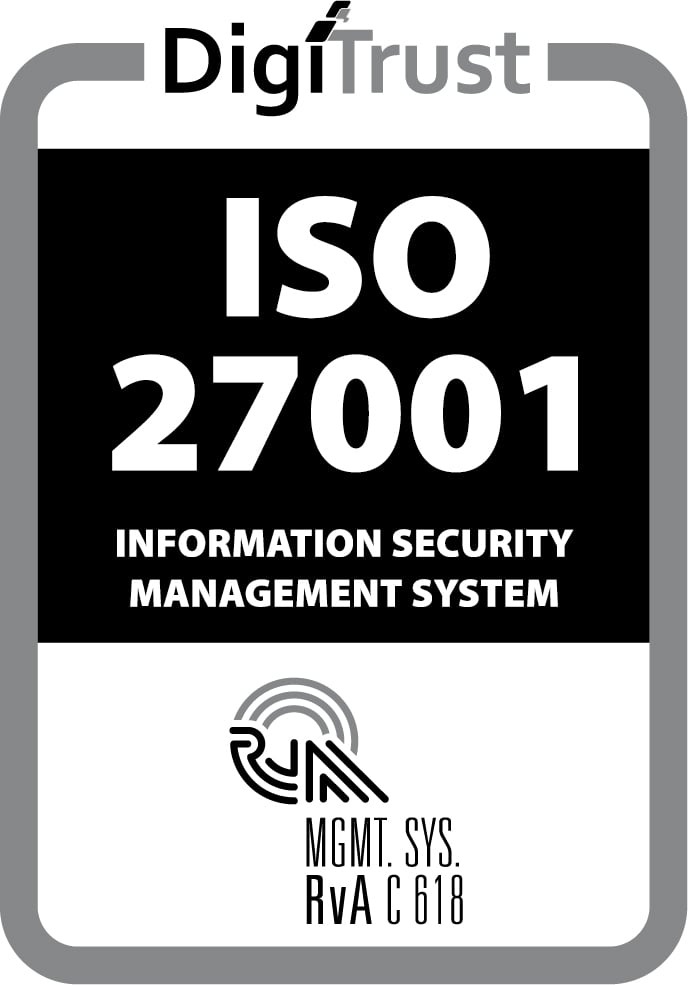Managing and leveraging your business’s data can be challenging. There’s a lot of complexity involved in handling data and creating automated workflows, and it’s easy to get bogged down in digital transformation projects that fail to deliver.
Low code development platforms simplify this process, making it easy to build the custom workflows your business needs without hiring a team of professional developers.
This guide highlights 6 of the best low code platforms you can use to achieve digital transformation in 2025.
Short on Time? Here Are Our Top 6 Low Code Platforms
-
Mendix - Overall Best Low Code Platform for Custom Apps and Workflows
-
OutSystems - Best for Technical Development Teams
-
Appian - Best for Breaking Down Data Silos
-
Quickbase - Best for Rapid Application Development
-
Microsoft Power Apps - Best for Business Productivity
-
Zoho Creator - Value Pick for Small Businesses
Selection Methodology
We tested more than a dozen low code platforms, evaluating their integrations, scalability, security, and collaboration tools. We also assessed their overall customizability and security. Then, we narrowed our list to the top 6 choices for 2025.
6 Best Low Code Platforms: CLEVR’s Top Tested Picks
1. Mendix – Overall Best Low Code Platform for Custom Apps and Workflows

- Ease of integration: 4.5/5
- Scalability and performance: 5/5
- Security and compliance: 5/5
- User experience and collaboration: 4.5/5
- Customizability and flexibility: 4.5/5
The bottom line
Mendix is our top-rated, low code platform for businesses. This platform has a steeper learning curve than some other low code platforms, but you get a powerful suite of development, testing, and deployment tools to ensure your projects achieve all your aims.
The software works equally well for retail businesses building customer-facing apps, manufacturing businesses developing product lifecycle management solutions, and energy businesses creating grid management systems.
We especially like Mendix’s low code collaboration tools, which include project management features and an emphasis on agile development processes to keep your projects moving forward. It also offers built-in governance procedures and quality assurance checks to ensure workflows are fully validated and error-free.
Mendix has its own app store and hundreds of ready-to-run integrations, and it also provides robust support for legacy systems. The platform even includes native mobile apps for business users and developers, making it easy to adjust and monitor workflows on the go.
2. OutSystems – Best for Technical Development Teams
-
Ease of integration: 4/5
-
Scalability and performance: 5/5
-
Security and compliance: 5/5
-
User experience and collaboration: 3.5/5
-
Customizability and flexibility: 4.5/5
The bottom line
Mendix is our top-rated, low code platform for businesses. This platform has a steeper learning curve than some other low code platforms, but you get a powerful suite of development, testing, and deployment tools to ensure your projects achieve all your aims.
OutSystems is another powerful low code platform that competes closely with Mendix. We like that it offers one-click deployment for new apps and workflows, a robust marketplace of pre-made integrations, and an intuitive app design interface. We also like OutSystems’ security settings and deep customization options, which are useful for IT teams wanting more control than other low code platforms offer.
That said, OutSystems isn’t the most suitable platform for non-technical users. The software requires users to download a desktop-based integrated development environment. There’s no cloud-based option available. In addition, OutSystems is more code-forward than other platforms we tested. Users need to be comfortable with a greater degree of programming than required to use Mendix or other services effectively.
Additionally, OutSystems charges per component rather than per user. We think this pricing structure works well for more experienced development teams that know what components they need and can keep costs down by adding custom code. For less technical teams, OutSystems’ component-based pricing can result in quickly spiraling costs.
3. Appian – Best for Breaking Down Data Silos

- Ease of integration: 4/5
- Scalability and performance: 5/5
- Security and compliance: 5/5
- User experience and collaboration: 4/5
- Customizability and flexibility: 4/5
The bottom line
Appian is an end-to-end low code development platform suitable for various uses. We recommend it for financial services companies needing custom compliance workflows or retail businesses that want to build generative AI-powered apps or customer portals.
What makes Appian’s low code solution stand out is its “data fabric” feature, which integrates data from across enterprise organizations to break down silos. We like this feature because it helps eliminate costly redundancies within your business processes and unlocks deeper insights that can help drive business growth. Importantly, you have granular control over security and sharing within the data fabric interface.
Additionally, Appian offers excellent team collaboration tools and has ready-made integrations for SAP, Salesforce, and Amazon Web Services.
However, one thing holding Appian back is its user interface, which can feel unintuitive at times and requires some coding to address bugs in workflows.
4. Quickbase – Best for Rapid Application Development
-
Ease of integration: 4.5/5
-
Scalability and performance: 4/5
-
Security and compliance: 4/5
-
User experience and collaboration: 4.5/5
-
Customizability and flexibility: 4/5
The bottom line
Quickbase is an excellent platform for building and deploying simple customer apps and workflows. It offers a wizard-based builder that’s easy to use, even if you’re new to low code development. Quickbase’s low code solutions also use sandboxing and version controls to ensure you can thoroughly test everything before pushing projects live.
Another aspect of Quickbase we like is that it’s packed with integrations. It works with many popular business communication and cloud storage platforms to support collaboration. It also integrates with Salesforce, ServiceNow, Netsuite, and Autodesk to serve businesses across the retail and manufacturing sectors.
Quickbase uses data encryption, governance APIs, and granular security controls to ensure your data is safe. It also fully complies with the United States Food and Drug Administration (FDA) and Health Insurance Portability and Accountability Act (HIPAA) requirements — beneficial for healthcare companies. However, Quickbase doesn’t have built-in compliance workflows for businesses in the financial sector
5. Microsoft Power Apps – Best for Business Productivity
-
Ease of integration: 4/5
-
Scalability and performance: 5/5
-
Security and compliance: 4.5/5
-
User experience and collaboration: 3.5/5
-
Customizability and flexibility: 5/5
The bottom line
Microsoft Power Apps is one of the most powerful low code development platforms available. It uses Microsoft’s Copilot AI to automatically generate code from just a description of the app or workflow you want, speeding up the development process. From there, you can directly edit the code, work collaboratively with Copilot to make adjustments, or use flexible drag-and-drop interfaces to fully customize your app.
Power Apps can feel overwhelming at first, especially since it gives you more access to the code underlying your projects than other low code software. However, this can be a plus for IT businesses with many employees with programming experience. For other companies, pre-built integrations and AI-powered suggestions help make the platform more approachable.
Beyond Microsoft Power Apps’s low code capabilities, we like its affordability, especially compared to competing platforms. Developers can start working in a test environment for free, and pricing starts at only $20 per user per month for unlimited apps and workflows.
6. Zoho Creator – Value Pick for Small Businesses

-
Ease of integration: 4/5
-
Scalability and performance: 5/5
-
Security and compliance: 4.5/5
-
User experience and collaboration: 3.5/5
-
Customizability and flexibility: 5/5
The bottom line
Zoho Creator is our top pick for small businesses on a tight budget and companies that want to use internal citizen developers rather than professional programmers. Plans start at only $8 per user per month for a single app or $20 per user per month for unlimited apps.
The platform offers a friendly form-based app builder with a wide selection of ready-made fields to speed up development. Zoho Creator’s low code features are flexible enough to build internal business apps, customer portals, and product lifecycle management solutions. Just be aware that customizing your apps in Zoho Creator can be tricky since you’ll need to use a proprietary scripting language to make tweaks.
The platform has more than 800 plug-and-play integrations for all Zoho productivity and work management apps. It offers granular data security controls but is not HIPAA-compliant, so it’s unsuitable for healthcare companies.
Final Thoughts on Low Code Platforms
Low code platforms can help you quickly build custom apps and workflows to drive your business’s digital transformation. They’re designed to be flexible and easy to use while meeting the needs of companies across industries without an expert development team.
Want to learn more about how low code solutions can benefit your business? Check out CLEVR’s comprehensive guide to low code development.
FAQs
How do I choose a low code platform?
When choosing a low code platform, carefully consider what apps and workflows your business needs now and might need in the future. Look for platforms that offer flexibility, a wide range of integrations, collaboration features, and customizable data security measures.
Is there a free low code platform?
Many low code platforms are free in the development mode only, meaning you won’t be able to deploy your app or workflow without purchasing a subscription. That said, open-source low code platforms like Budibase and Huginn let you deploy unlimited apps for free.