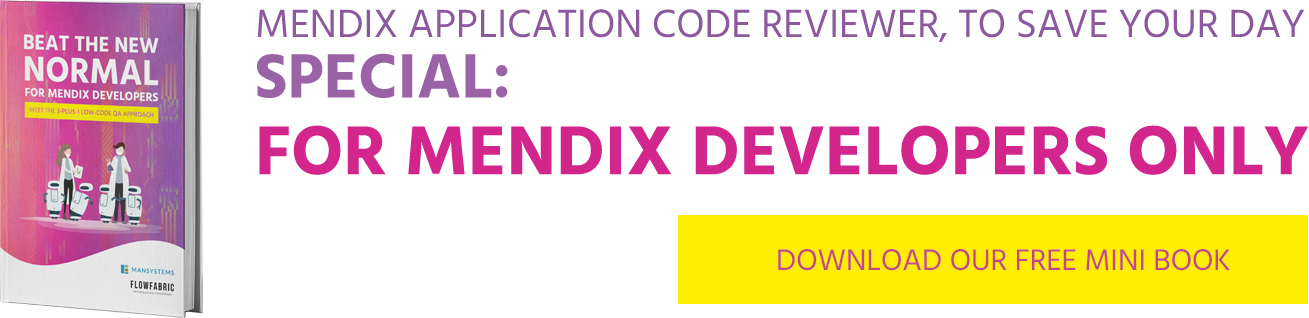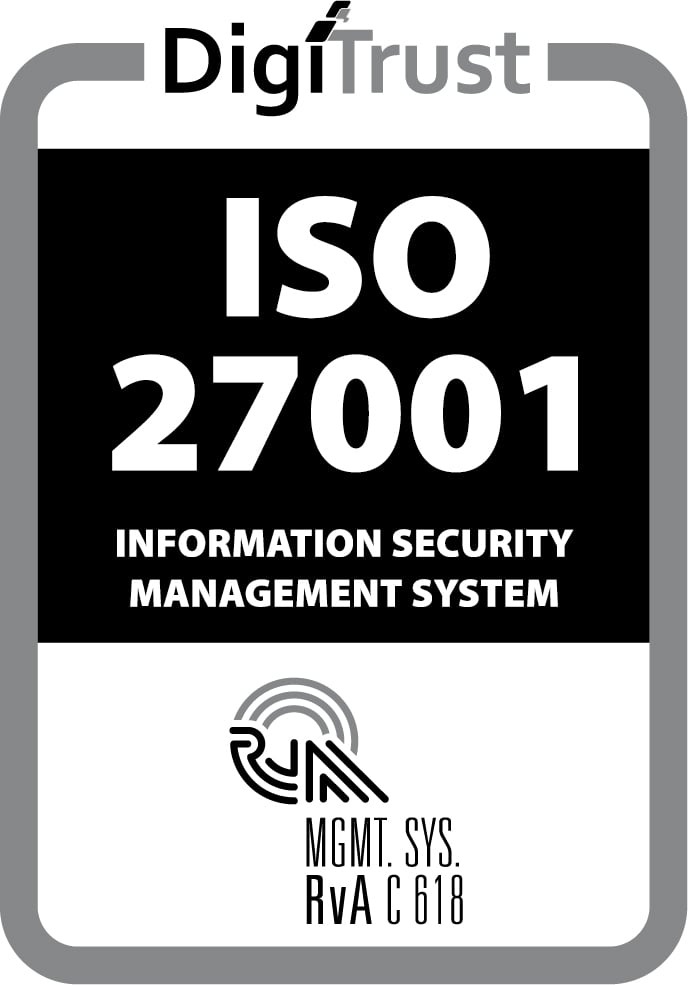This blog is about the 'Workflow: The Ultimate Springboard for Intelligent Automation' video, presented by Daniel Dam from Mendix. You can watch the video here.
Workflows is a brand new technology being added to the Mendix ecosystem. Think of them like asynchronous long-lived microflows. Where a microflow is blocking and expected to complete in a few seconds, a workflow can span several days.
This makes them perfect for modeling and automating business processes in an intuitive way. They remind me of IFTTT but they’re much more powerful and less technical thanks to the Mendix platform.
Unlike microflows which are modeled left-to-right, workflows have a preferred top-to-bottom direction. Similar to microflows, workflows have activities and conditions. Activities come in two types: user tasks, e.g. show a page; and system tasks, e.g. send an email. One important new feature is the ability to get a result from an open page based on which button is clicked to close the page. This will be great for building approval dialogs, as you can see from the screenshot. 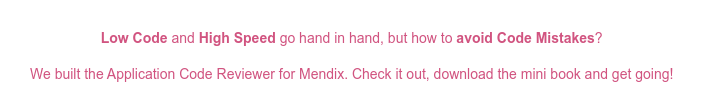 Unlike microflows which are modeled left-to-right, workflows have a preferred top-to-bottom direction. Similar to microflows, workflows have activities and conditions. Activities come in two types: user tasks, e.g. show a page; and system tasks, e.g. send an email. One important new feature is the ability to get a result from an open page based on which button is clicked to close the page. This will be great for building approval dialogs, as you can see from the screenshot.
Unlike microflows which are modeled left-to-right, workflows have a preferred top-to-bottom direction. Similar to microflows, workflows have activities and conditions. Activities come in two types: user tasks, e.g. show a page; and system tasks, e.g. send an email. One important new feature is the ability to get a result from an open page based on which button is clicked to close the page. This will be great for building approval dialogs, as you can see from the screenshot.
Workflows can have parameters just like regular microflows. In addition, each workflow has a persistent state that includes the status, current step ID, and custom data added by developers to that workflow to support their use case, e.g. orderNumber. The state can be used to store intermediary results from the various workflow activities.
It’s possible to call microflows from a workflow, but not nanoflows. On top of that, workflows can be combined in a hierarchy by calling a workflow from another workflow. To make it easier to start building workflows, Mendix will offer pre-built workflow templates that can be used a starting point and further customized to suit your needs.
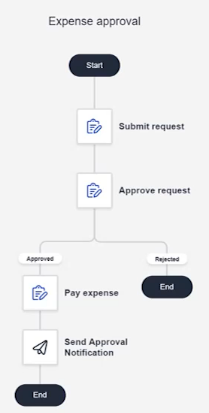
Just as with microflows, workflows are a standard document in a Mendix app. They can be built in either Studio or Studio Pro, and are deployed together with the app. A single app can have multiple workflows, and workflows can span across apps by leveraging Data Hub and by calling workflows from other apps that are exposed via REST/SOAP.
For the end user, there will be a central admin area where they can see all their workflows as well as whether any action is required from the user’s side – such as approval. This central repository supports managing workflow tasks, analytics, notifications, and more.
Although this was not confirmed by Mendix, it’s very likely that like Data Hub, workflows will be a separate service outside of the standard Mendix license. No release date was given but I expect workflows to be available somewhere in Q2 2021.
That’s everything we know about workflows so far. If you have some additional insights, please share them with me and I will gladly add them to this post.
Do you have additional questions about workflows or do you have a specific use case already in mind? Let me know via Slack – I’m curious to see all kinds of scenarios that workflows can help with.