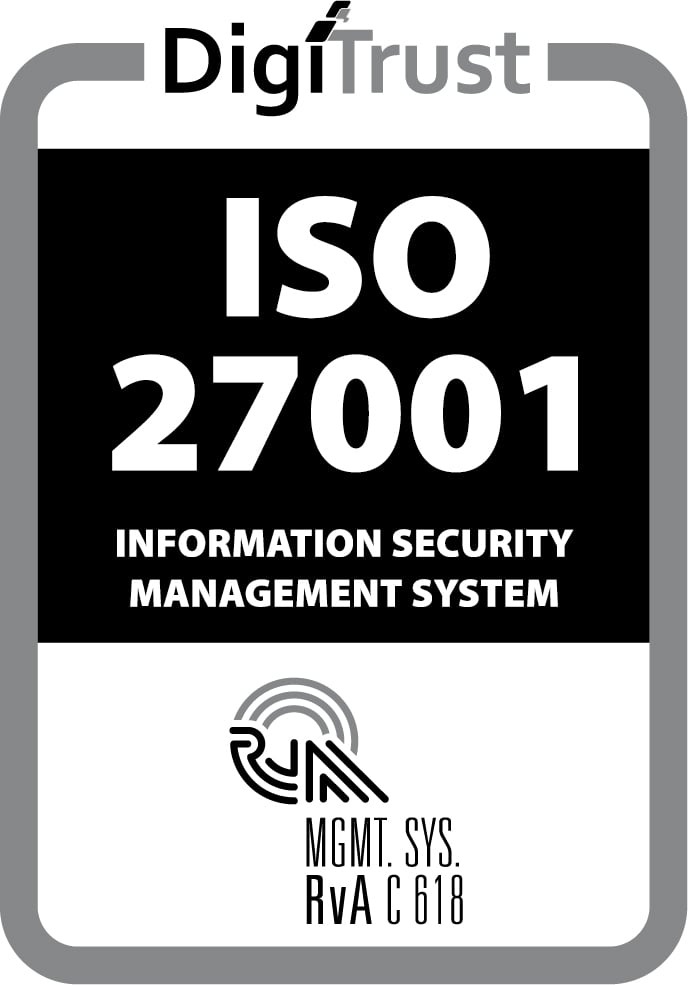Empowering your team to develop custom business applications with low code and no-code tools can reduce pressure on your IT team and speed up product development.
However, there’s a big difference between low code and no-code. Choosing the wrong platform could leave your business with buggy applications, frustrated employees, and skyrocketing development costs.
In this guide, we’ll compare low code vs. no-code development tools to help you understand the benefits and drawbacks of each. We’ll also explain when each platform type works best so you can decide which is right for your business.
Short on Time? Here’s a Brief Overview
-
Low code development platforms use visual interfaces and pre-built components to reduce the coding required to build custom applications and workflows. However, they still need some programming.
-
No-code development platforms also use visual interfaces and pre-built components but don’t support custom code. As a result, no-code platforms are more suitable for non-technical users with no programming experience.
-
When deciding between low code and no-code platforms, consider the complexity of your project, whether you have developers available to help, how quickly your project needs to launch, and whether you need to integrate with existing business software.
-
CLEVR can help your business decide between low code and no-code solutions. We also provide end-to-end support for developing applications and integrations with low code and no-code tools.
How We Researched This Topic
At CLEVR, we have deep expertise in low code and no-code platforms to help businesses achieve digital transformation. We understand each software type's capabilities and which applications low code and no-code tools are best suited for. This guide is based on our knowledge and experience.
What Are Low code and No-code? Definitions and Key Characteristics
Let’s start with an overview of low code and no-code platforms and how they differ.
Low code Platforms
Low code platforms are development tools that require minimal programming compared to traditional development platforms (also called full-code platforms). They offer drag-and-drop interfaces, pre-built components, and integrated development environments to help you incorporate code into your projects.
Since low code platforms support some coding, they give you more flexibility to create complex products. For example, low code tools are suitable for building integrations across software platforms and advanced systems for product lifecycle management.
Keep in mind that team members using low code platforms must have at least some programming experience, so they’re best for developers and semi-technical employees.
No-code Platforms
No-code platforms don’t require any coding. Instead, they rely entirely on drag-and-drop interfaces and pre-built components to help you create custom apps and workflows. The user interface is usually simple and more intuitive compared to low code solutions.
No-code platforms usually can’t accept custom code, which makes this software less flexible for building complex or highly customized products. They’re best for creating simple apps, minimal viable products, and basic workflow automations.
Since they eliminate the need for coding, these platforms are accessible to non-technical users without programming experience. They enable your entire team to act as citizen developers.
Low code vs. No-code Overview
Here’s a breakdown of how low code and no-code development platforms differ.
|
Low code |
No-code |
|
|
Coding Required |
Minimal |
None |
|
Application Complexity |
Medium |
Low |
|
Ideal Users |
Developers, semi-technical employees |
Non-technical users |
|
Example Use Cases |
Software integrations, complex business apps, apps with critical security needs |
Eliminating repetitive tasks, simple frontline apps, internal apps |
When to Use Low code vs. No-code: Key Factors to Consider
Deciding between low code and no-code tools involves weighing several factors. Let’s take a closer look.
Application Complexity and Customization
The complexity of an application you want to build is often the deciding factor between a low code or no-code solution.
Since no-code platforms don’t support custom code, you’re limited to the pre-built components provided. These platforms work well for basic workflow automations and internal apps that don’t need to look particularly nice. However, most high-complexity or highly customized applications must use low code solutions, including those with strict security requirements.
User Expertise and Support Availability
The skills your team brings to a project can also dictate whether a low code or no-code solution is more appropriate. Low code solutions require some programming knowledge, whereas no-code solutions don’t.
Low code platforms may be practical for non-technical users if you have professional developers or IT staffers available to provide support. For example, non-technical employees can use a platform’s visual interface to design most aspects of an app and then work with developers to add custom features. The advantage of this approach is that you get the flexibility of low code solutions while minimizing your dependency on costly developers.
Development Speed and Project Urgency
No-code platforms are generally faster than low code platforms for high-priority projects, such as minimum viable products.
That’s because non-technical users can take charge of product development in no-code platforms, whereas you may need to involve development teams when using low code platforms. Coordinating between developers and non-technical employees can slow things down, especially if your development team is already busy with other projects.
Integration Needs
Low code development platforms are typically the best choice when integrating an application with existing enterprise software, such as CRM or enterprise resource planning (ERP) software. Low code platforms enable you to write code to interact with a software’s application programming interface (API) to extract data, whereas no-code platforms do not.
No-code platforms are primarily suitable for standalone applications.
Choosing Between Low code and No-code for Your Organization
If you’re still unsure whether a low code or no-code platform is right for your business, here are some questions to ask:
-
How complex is your application? Consider whether you can build your desired product using the pre-built components available in a no-code development platform. If you need more advanced functionality, a low code platform is likely required.
-
Do you have developers available? You may need developers for only part of a project, such as adding a custom integration. However, if you don’t have an in-house development team or the means to outsource a developer, no-code is probably the best choice.
-
How quickly do you need to launch? A no-code platform allows you to develop an app or workflow faster since it doesn’t require developers. For example, no-code tools can be suitable for building minimum viable products.
-
Do you need to integrate with existing enterprise software? No-code development tools have limited integration capabilities. If you require integrations, such as with ERP, CRM, HR information, or IT management systems, you’ll likely need a low code platform.
-
Does this application need to scale in the future? Low code platforms offer more flexibility to scale up an application in the future. If you develop an app with a no-code platform and need to expand beyond the features your tool supports, you may have to restart your project from scratch.
-
How secure does your application need to be? No-code platforms offer basic security measures for your data, but you have limited control. Low code platforms give you more flexibility to introduce encryption and other security measures, which may be required in industries like healthcare.
CLEVR’s Expertise in Low code Solutions
CLEVR is a strategic partner for your business. We help you decide between low code and no-code tools and implement a customized solution based on your business’s needs. We offer end-to-end support for both low code and no-code projects and can integrate your business’s existing software to ensure seamless operations.
To learn how CLEVR can help your business thrive, check out our low code and no-code solutions.
Final Thoughts on Low code vs. No-Code
Low code and no-code platforms can help your business launch new applications and workflows faster by empowering employees to build the digital products they need to succeed. Low code platforms are more flexible but require some programming knowledge. No-code platforms require no coding and are suitable for non-technical employees, although they are more limited.
Ready to begin your business’s digital transformation? Explore our guide to the best low code platforms to get started today.
FAQs
What are the advantages of low code platforms?
Low code development platforms require minimal programming, so employees with some technical knowledge can use them to build business apps, integrations, and automated workflows without professional developers. Low code platforms are more flexible than no-code platforms and can be used to create more complex applications.
Is low code or no-code better?
Low code and no-code platforms each have advantages, and the best choice for your business depends on your goals. Low code platforms are generally more suitable for building complex applications with the help of professional developers. No-code platforms are ideal for non-technical users to create simple applications.