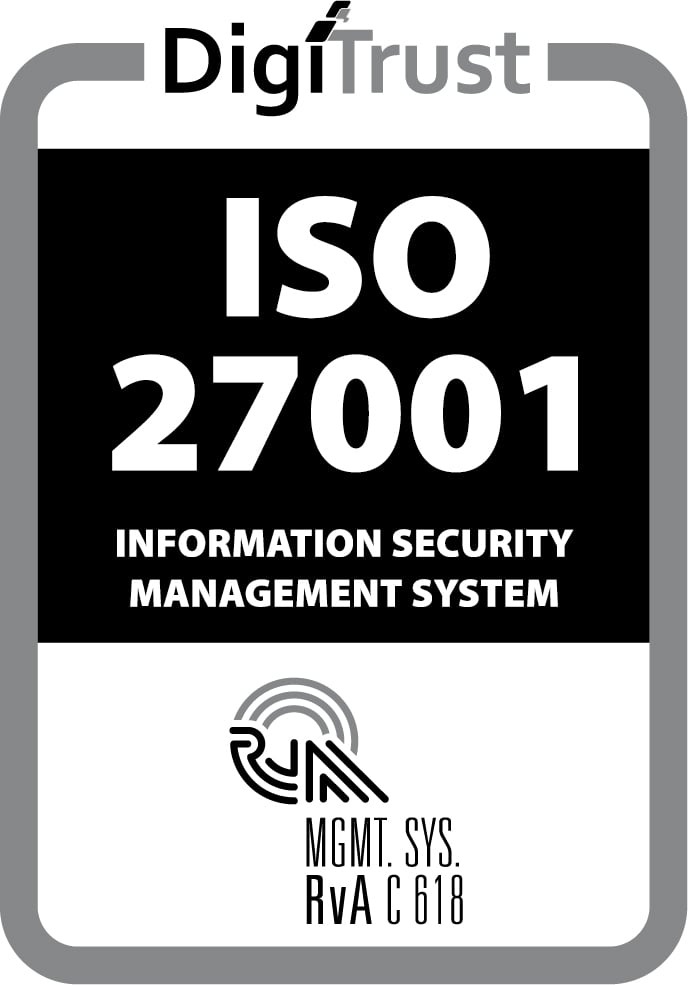For engineers working on complex mechanical systems—from aircraft components to industrial machinery—using the right design tools can mean the difference between success and failure. The wrong choice can lead to costly delays, compatibility issues, and difficulties scaling production. Meanwhile, pressure to reduce time to market while maintaining quality standards continues to increase.
While many are familiar with general computer-aided design (CAD), specialized mechanical CAD (MCAD) software provides targeted capabilities for intricate mechanical engineering challenges.
Understanding the differences between these tools and their specific applications can help you make the right tech decisions. This article answers your questions like what is MCAD, who uses MCAD, and how to select the right solution for your needs.
Short on Time? Here’s a Brief Overview
-
MCAD software enables engineers to create detailed 3D models and technical documentation for mechanical components and systems.
-
Advanced simulation and analysis tools help validate designs before manufacturing.
-
Integration with manufacturing systems streamlines the production of complex mechanical parts.
-
Industry-specific features support aerospace, defense, and heavy equipment requirements.
-
Options range from comprehensive enterprise platforms to specialized tools for specific needs.
What Is Mechanical CAD Software?
While general CAD software focuses on basic geometric modeling and drawing, MCAD adds specialized capabilities for mechanical engineering work. Its deeper focus details how parts will be manufactured and function together as mechanical systems. For example, CAD might help an architect draw a building’s shape, while MCAD helps an engineer design an aircraft engine with thousands of moving parts that must work together perfectly.
MCAD platforms provide specialized tools for designing mechanical components, assemblies, and systems with high precision and detail. Engineers use parametric modeling to create feature-based 3D designs that can be modified as needed. They also use assembly modeling to work with complex multi-part systems and analysis tools to validate mechanical performance. The software generates essential manufacturing documentation, including detailed drawings, bills of materials (BOMs), and assembly instructions.
The software includes mechanical-specific features like tolerance analysis, kinematic simulation, and interference checking to help engineers identify potential issues early in the design process. Integration with computer-aided manufacturing (CAM) systems creates a smooth transition from design to production.
Who Uses Mechanical CAD Software?
MCAD software serves industries with complex mechanical engineering needs:
Aerospace and defense
Engineers in the aerospace and defense industries use MCAD to design aircraft structures, propulsion systems, and mission-critical components. The software helps optimize weight, strength, and aerodynamics designs while meeting strict safety and regulatory requirements. In addition, advanced surfacing tools and composite material modeling support aerospace-specific workflows.
Industrial machinery
Manufacturing equipment designers rely on MCAD to create production machinery, automated systems, and factory automation solutions. The software handles large assemblies and helps validate machine kinematics and performance before building physical prototypes.
Heavy equipment
Construction and mining equipment manufacturers use MCAD to design durable machinery that withstands harsh operating conditions. They also use tools for structural analysis and hydraulic system design that help create reliable equipment while controlling costs.
Consumer products and retail
Product designers use MCAD to develop everything from household appliances to consumer electronics. The software supports the rapid iteration needed for competitive markets while managing complex supply chains and manufacturing requirements.
Engineer-to-order manufacturing
Engineer-to-order (ETO) manufacturers rely on MCAD to create custom-designed products for specific customer requirements. The software helps manage unique specifications and one-off designs while maintaining efficiency and quality standards.
Mechanical Engineering Software Related to MCAD
MCAD works alongside several other software categories to support mechanical engineering workflows:
-
Computer-aided engineering (CAE): CAE software analyzes MCAD designs through simulation and testing. Engineers use CAE tools to validate mechanical performance, structural integrity, and thermal behavior. Popular options include Siemens Simcenter, Ansys, and Altair HyperWorks. These tools catch potential issues before physical prototyping begins.
-
Computer-aided manufacturing (CAM): CAM software converts MCAD designs into machine instructions for production. It generates toolpaths for CNC (computer numerical control) machines and supports both additive manufacturing (adding material through 3D printing) and subtractive manufacturing (removing material through cutting and milling). Leading CAM platforms include Siemens NX CAM, Mastercam, and AutoCAD CAM.
-
Product data management (PDM): PDM systems like Siemens PDM and Enovia manage MCAD files to track versions and control access across engineering teams. They maintain links between related files and manage complex product structures.
-
Product lifecycle management (PLM): PLM platforms like Siemens Teamcenter PLM coordinate all product-related data and processes throughout development. They integrate MCAD with other business systems for comprehensive product management.
-
Electronic design automation (EDA): For products combining mechanical and electronic components, EDA software works with MCAD to design printed circuit boards and electronic systems. Tools like Altium Designer and KiCad complement mechanical design workflows.
Leading MCAD Solutions
The MCAD market offers several sophisticated platforms, each with distinct advantages:
Siemens NX
A comprehensive platform for advanced mechanical design, Siemens NX offers complex surface modeling and large assembly handling. Its integrated simulation capabilities make it popular in the aerospace and automotive industries. NX excels at:
-
Managing massive assemblies with thousands of parts
-
Advanced surface modeling for complex shapes
-
Direct integration with manufacturing systems
-
Built-in validation and optimization tools
Siemens Solid Edge
Siemens Solid Edge combines powerful modeling capabilities with an accessible interface. It suits both big manufacturing companies and smaller engineering teams. Key strengths include:
-
Synchronous technology for flexible design modifications
-
Sheet metal design specialization
-
Integrated simulation and analysis
-
Cost-effective deployment options
CATIA
Dassault Systèmes’ CATIA focuses on systems engineering and complex mechanical design. It supports:
-
Knowledge capture and reuse
-
Requirements management
-
Systems architecture design
-
Multi-disciplinary optimization
PTC Creo
Creo emphasizes design flexibility and manufacturing integration with:
-
Augmented reality capabilities
-
Additive manufacturing tools
-
Direct modeling options
-
IoT integration features
Autodesk Inventor
Inventor combines mechanical design tools with visualization capabilities:
-
Automated stress analysis
-
Frame generator
-
Tube and pipe design
-
Sheet metal tools
Choosing MCAD software
Start by assessing the complexity and scale of the mechanical systems you design. Large assemblies with thousands of components need robust platforms like NX, while smaller projects can be well-suited to Solid Edge.
Consider how the software will integrate with your existing systems, from PLM to manufacturing tools. Your IT infrastructure and available technical resources shape implementation success—some platforms need significant computing power and specialized expertise.
Look for industry-specific features that match your sector’s requirements—aerospace needs different capabilities than consumer products. The ideal platform balances these factors while supporting your current needs and future growth plans.
The Power of Integration
Enterprise solutions like Siemens NX combine CAD and CAM in one platform. Integrating these tools maintains the digital thread between design and manufacturing while eliminating data translation issues.
Consider manufacturing a turbine blade: An engineer fully defines the blade in NX CAD, specifying the geometry, materials, tolerances, and other requirements. When this moves to NX CAM, all product data remains connected. The system leverages this information to suggest appropriate manufacturing strategies based on best practices.
Final Thoughts
MCAD software is enabling innovation across a wide range of industries. The right MCAD solution combines powerful modeling capabilities with industry-specific features and seamless integration across the product development process.
CLEVR specializes in implementing and optimizing MCAD solutions, particularly Siemens NX and Solid Edge, as part of comprehensive digital transformation strategies. By combining MCAD expertise with low code development and PLM implementation capabilities, CLEVR helps organizations create seamless workflows from design through manufacturing.
Research Methodology
This guide includes information from technical documentation, implementation examples, and industry analyses focused on MCAD applications in aerospace, defense, and industrial manufacturing. The research examined how different MCAD platforms address complex engineering requirements, drawing on real-world examples of successful implementations across these sectors.
FAQs
What is MCAD?
Mechanical computer-aided design (MCAD) is software that creates and modifies designs for mechanical components, assemblies, and systems. The software includes specialized tools for mechanical engineering tasks like tolerance analysis (ensuring parts fit together correctly), kinematics (analyzing how parts move), and structural design (making sure parts are strong enough for their intended use).
What is the difference between CAD and MCAD?
While general CAD helps create basic shapes and drawings, MCAD adds special tools for designing mechanical parts and machines. These tools help engineers ensure parts fit together correctly, see how moving parts will work when built, and create detailed instructions for manufacturing.